TripoSR: Introduction to Fast 3D Object Generation Model
TripoSR, developed by Stability AI & Tripo AI, is a fast 3D model generator from single images, requiring minimal resources. It offers a user-friendly Gradio app for easy use.

1. What is TripoSR?
TripoSR is a fast and feed-forward 3D object generation model developed in collaboration between Stability AI and Tripo AI. The model aims to generate high-quality 3D models from a single image in less than a second.
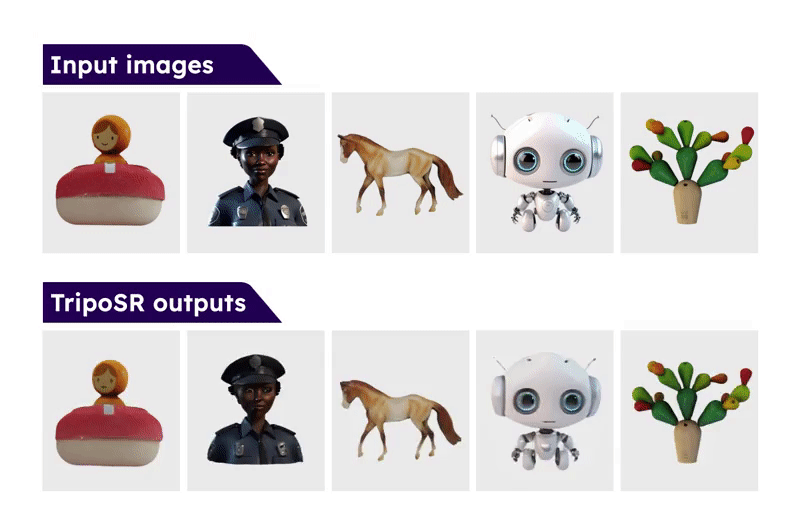
2. Preconditions for Use
Hardware requirements: TripoSR can run under low inference budgets, even without a GPU. Software requirements: You need Python version greater than or equal to 3.8, and installed PyTorch framework along with other related dependencies.
3. How to Use TripoSR?
Installation Steps: Depending on your platform, install the appropriate version of the PyTorch framework. Ensure that the installed CUDA version matches with PyTorch framework. Then, install other required dependencies using pip.
Manual Inference: Use the command line to run the model inference script, passing the path of the image to be processed, and specify the output directory. Example code is as follows:
python run.py examples/chair.png --output-dir output/
Local Gradio App: You can also create a local application using the Gradio framework for inference via a simple interface. Example code is as follows:
pip install gradio
python gradio_app.py

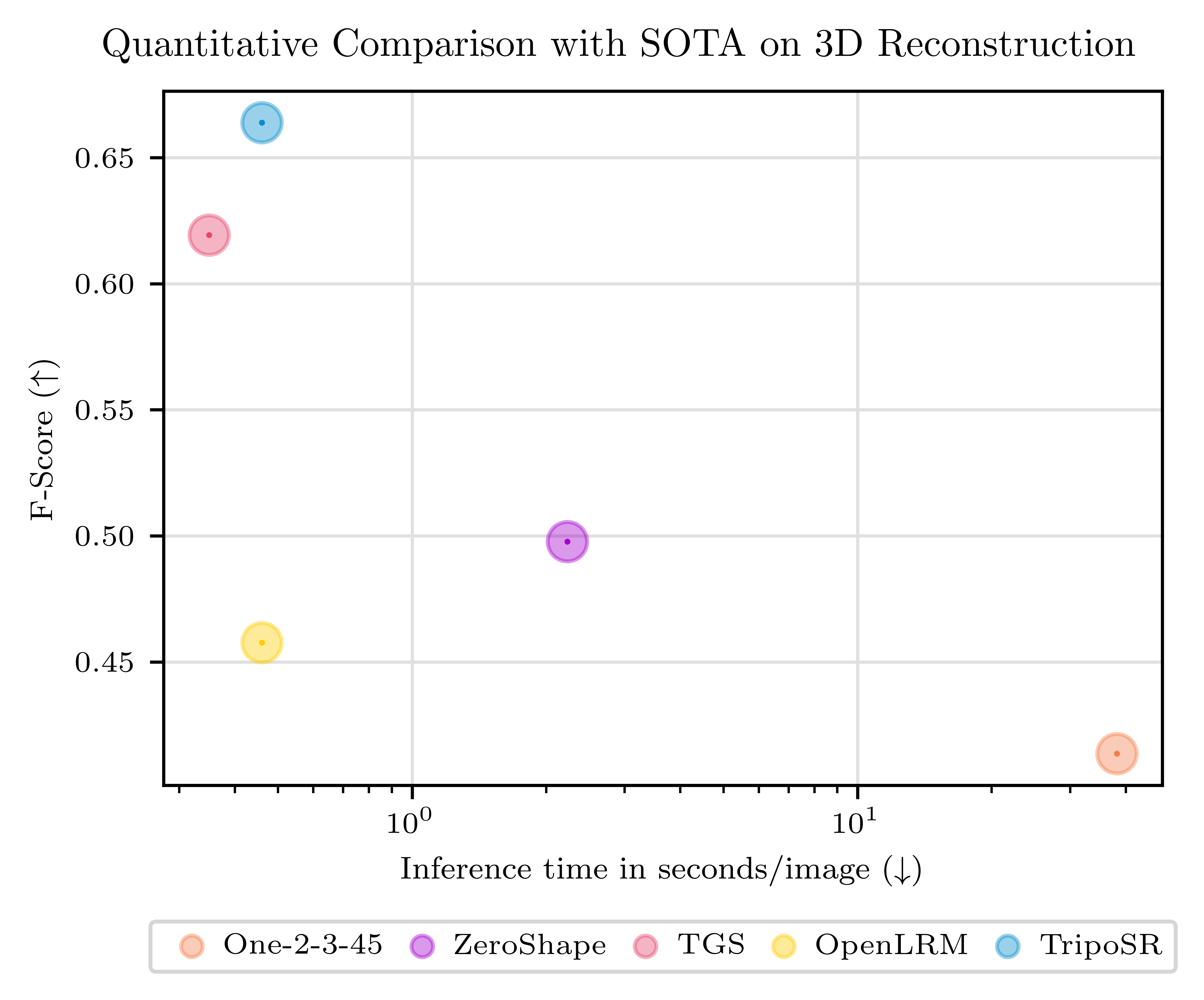
4. Analysis of Example Code
In this section, we will provide a detailed explanation of the example code, including how to load pre-trained models, prepare input images, perform inference, and process output. First, we need to load the pre-trained weights of the TripoSR model. You can achieve this with the following code:
import torch
from triposr import TripoSRModel
# Load pre-trained model
model = TripoSRModel()
model.load_state_dict(torch.load("triposr_model.pth"))
Next, we need to prepare the input image. You can use any common image processing library to load and preprocess image data.
# Prepare input image
image = ... # Load your image data
Then, we perform inference and process the output results.
# Perform inference
with torch.no_grad():
output = model(image)
# Process output
5. Overview of Technical Details
The TripoSR model incorporates various technical improvements during its design and training process to enhance the quality and speed of generating 3D objects. These include the adoption of diverse data rendering techniques to better simulate the distribution of real-world images, significantly improving the model's generalization ability. On the model side, several technical improvements were introduced, including optimization of channel numbers, mask supervision, and a more efficient crop rendering strategy. More detailed information can be found in our technical report.
6. Exploration of Use Cases
The TripoSR model has wide application prospects in entertainment, gaming, industrial design, and architecture fields. Through its efficient inference speed and high-quality generation results, TripoSR provides a powerful tool for professionals to quickly create complex 3D objects. We encourage developers, designers, and creators to explore its capabilities and contribute to the advancement of 3D generation technology.